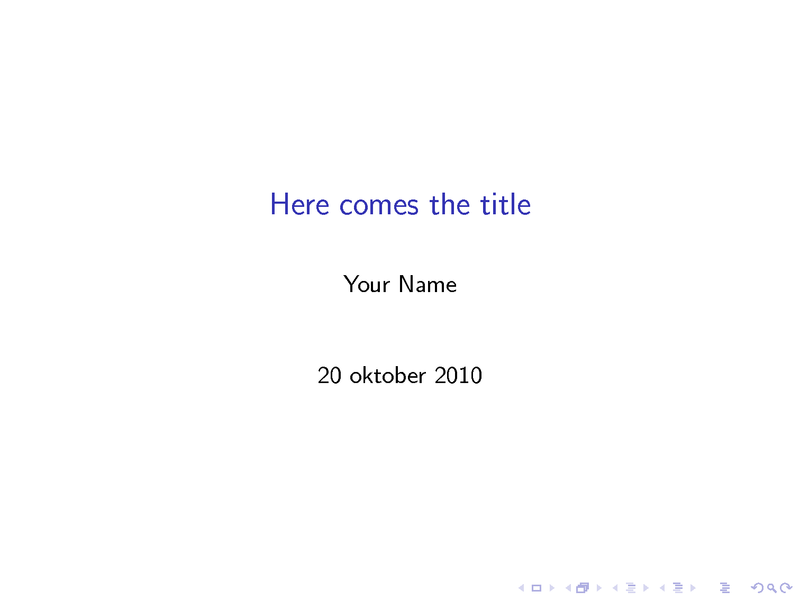
For notes on how to use pgfSweave with LaTeX Beamer not related to teaching R, you might want to read Making Beamer and Sweave agree on size of tikz-generated graphs.
Here is a full template with good settings for creating a presentation with LaTeX Beamer and pgfSweave. To use it as is, create two directories for the cache:
mkdir -p sweave-cache/figs mkdir -p sweave-cache/values
Now, you are ready to go, put the following in a file named myfilename.Rnw (or any filename, but it must match what is in \pgfrealjobname{} below AND must not include any extra dots except for the dot in ".Rnw").
\documentclass{beamer}
% LaTeX settings
\usepackage[utf8]{inputenc}
\usepackage[T1]{fontenc}
\usepackage[swedish]{babel}
\usepackage{array}
\usepackage{booktabs}
\usepackage{colortbl}
\usepackage{multirow}
% Sweave settings
\usepackage{tikz}
\pgfrealjobname{myfilename}
\usepackage[nogin]{Sweave}
\SweaveOpts{keep.source=TRUE,cache=F,prefix.string=sweave-cache/figs/fig}
\title{Here comes the title}
\author{Your Name}
\begin{document}
% Beamer settings
\definecolor{darkred}{rgb}{0.545,0,0}
\definecolor{midnightblue}{rgb}{0.098,0.098,0.439}
\DefineVerbatimEnvironment{Sinput}{Verbatim}{fontshape=sl,formatcom=\color{midnightblue}}
\DefineVerbatimEnvironment{Soutput}{Verbatim}{formatcom=\color{darkred}}
\DefineVerbatimEnvironment{Scode}{Verbatim}{fontshape=sl,formatcom=\color{blue}}
\maketitle
<<setup,echo=F,print=F,cache=F>>=
setCacheDir("sweave-cache/values")
options(width=60)
@
\section{Some header}
\subsection{Some problem 1}
\begin{frame}[fragile] \frametitle{3.1.a}
Calculate the probability for a standard normally distributed variable to be larger than 3.
\begin{small}
<<ISwR-3-1-0,fig=F,eval=F>>=
curve(dnorm, from = -4, to = 4)
abline(v=3)
abline(h=0)
@
\end{small}
% We do hide away some gory details as cex, and xlab
<<ISwR-3-1-1,fig=T,echo=F,width=3.375, height=2.7>>=
par(cex = 0.7)
curve(dnorm, from = -4, to = 4, xlab = "")
abline(v=3)
abline(h=0)
@
\end{frame}
\end{document}
To create the presentation, in R issue:
library(pgfSweave) pgfSweave(file = "myfilename.Rnw", pdf = T)
This will give you a pdf-file with the following pages:
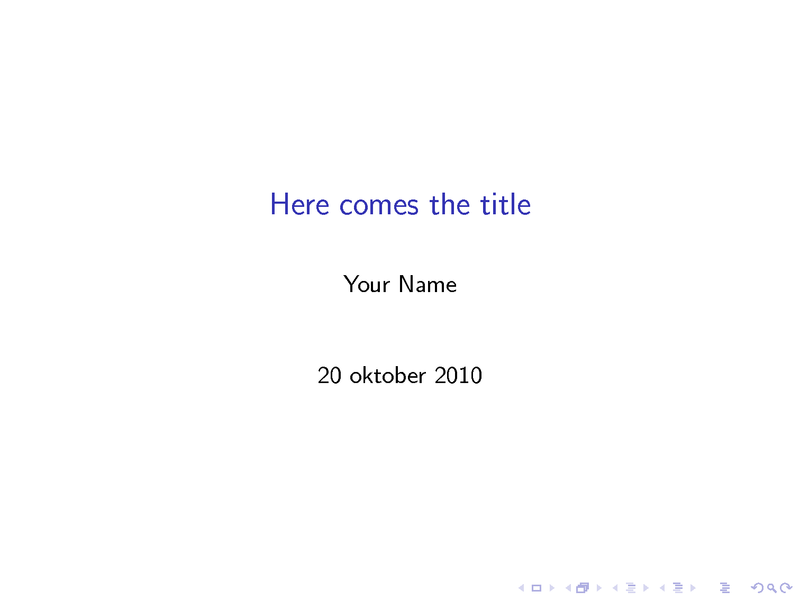
And page two:
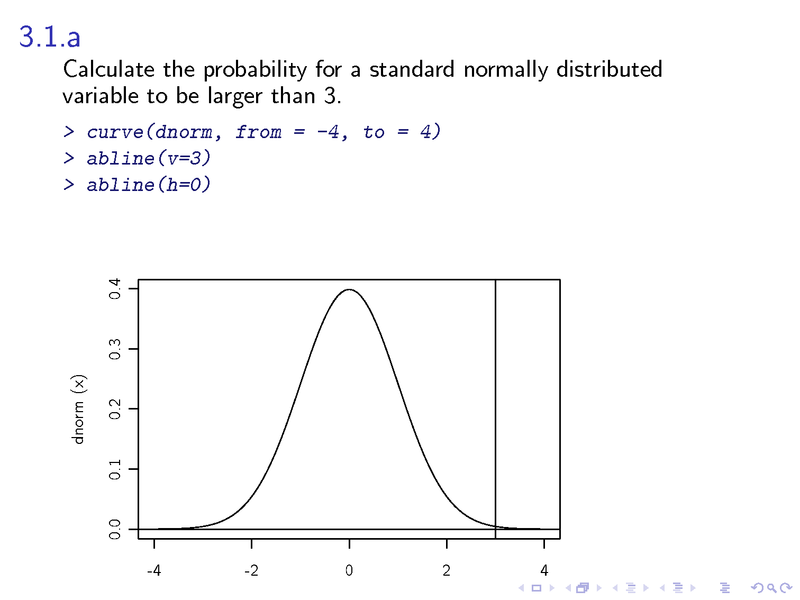
(2011-01-20: Thanks to Johan Nylander for pointing out an error in the pgfSweave invocation-line above.)